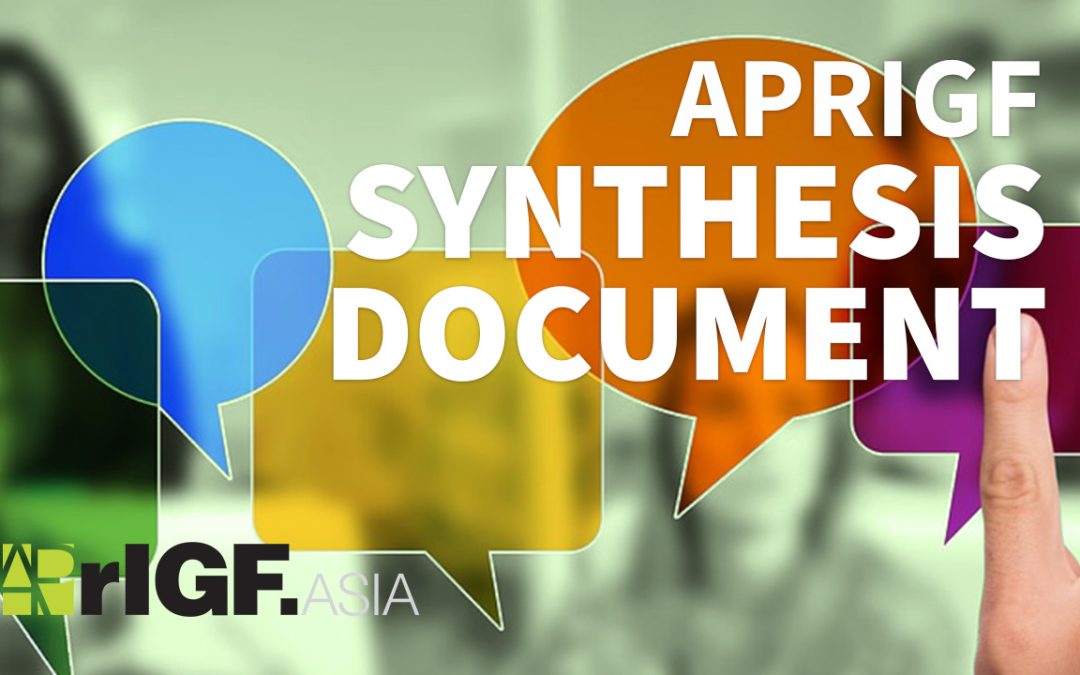Local Hubs
Local hubs are physical meeting places that facilitate remote participation in APrIGF in parallel with the APrIGF sessions. The audience can watch the webcast of sessions and send questions (via text, audio or video) that will be answered by panelists and otherwise contribute to the discussion. In addition, hub organizers are encouraged to hold debates in the room to discuss a local perspective on topics discussed in the virtual APrIGF session. This way, hubs play an important role in the APrIGF as they:
- Ensure the remote attendance of those who for various reasons would otherwise not be able to do so;
- Help raise awareness about national, regional and global Internet governance issues;
- Give communities a voice in the process;
- Foster networking among participants and promote the community spirit;
- Allow for immediate knowledge exchange in discussion, explanation or local application of the issues on the ongoing session;
- Provide an opportunity to discuss locally in local language;
- Explore local/national Internet governance issues in the light of regional context.
APrIGF Code of Conduct
The local hub attendees are expected to abide by the APrIGF Code of Conduct.
Just like all other online attendees all the hubs are expected to follow the same participation guideline and the same protocol for handling Zoom bombing, whose details will be shared before the Forum. All hub organizers should take every possible effort to prevent Zoom bombing. If Zoom bombing occurs from your hub, the Secretariat will disconnect your hub until you have resolved the issue.
How to Organize a Hub?
The setup can be very simple. All you need is:
- A room or auditorium – it can be held in a university classroom, public library or any other convenient and safe place.
- A computer with a stable broadband Internet connection and a projector, to enable hub participants to watch the live stream.
- A good camera (web camera), speakers and standalone microphone for two-way discussions/interactions.
- A hub moderator, who will stimulate the local discussions as well as transmit the hub participants’ questions or comments through the remote participation channels.
- A general call on lists, forums etc., to invite those interested from the local community.
- A technical coordinator (IT) to provide seamless connectivity between the local hub and the APrIGF virtual platform
Please note that the hub moderator and technical coordinators have to be present at the hub site.
APrIGF MSG will be happy to offer general guidance on administrative and technical matters, but matters of detail depending on local conditions are the responsibility of the local organizers.
Expected Contributions by Local Hubs
- Where possible, the hub organizer(s) are encouraged to promote, and be mindful of the need for, every opportunity to engage the audience in a discussion and/or debate on local issues to complement the APrIGF ones.
- Hub organizer(s) should make an effort to inspire and support individual participants in making their own comments, raising questions during the live sessions, involving themselves in the discussions, and making individual contributions to the Synthesis Document.
- Hub organizer(s) may contribute by providing supplementary information (e.g. number of attendees, topics discussed, etc.) to the conference report (prepared by the Secretariat) which will be submitted to the IGF.
- Hub organizers are expected to adhere to the APrIGF Code of Conduct, and to take steps to ensure their audience are aware of it and adhere to it.
Equipment
- System Requirements
- Since Zoom will be the major online platform for APrIGF, please refer to https://support.zoom.us/hc/en-us/articles/201362023-System-requirements-for-Windows-macOS-and-Linux for details on computer and system requirements.
- Please install the latest version of the Zoom application and register for an account.
- Video Equipment
- A projector or a large TV/monitor (depending on the size of your audience) connected by VGA or HDMI.
- For Apple computers, use Mini DVI to VGA adapter to connect to your projector or TV.
- Camera in HD for video feed live streaming.
- Audio equipment
- Typical sound system: Audio mixer, microphones and speakers.
- To be able to hear the audio from the Forum you will need to connect your computer to the sound system or the speakers installed in the room, normally with a 3.5mm audio cable (most commonly used for audio). Connect one end to the speakers output on your computer and the other end to the speakers.
- In order to interact with the Forum, you will need to have your microphone connected to the computer, best to use an analog multi-purpose microphone for audio interventions to the Forum. It can also be USB-connected to the mic input on your computer for a small room; once connected, set the mic input in your computer audio settings to ‘external microphone’.
- The type and the strength of the speakers depends on the size of the room you are using. For a small room there is no need for louder than 40W speakers.
- For rooms with a pre-installed sound system:
Use a cable which has a 3.5mm audio jack on one end to connect to the speaker output, and an XLR audio connection on the other to connect to the mixer “line in”.
Plug your microphone into the mixer. Connect the ‘Main output’ from the mixer to your computer with a 3.5 mm audio jack to XLR cable, described above. For some audio mixers, the main output will not be an XLR jack and you may need a 3,5mm 1/8 Stereo to Dual 1/4 cable. Set the ‘external microphone’ as the input to your computer.
*Important note – When preparing for an audio intervention from the hub, you will need to unplug / turn off the speakers from your computer to avoid echo. - For further support, you may speak to the venue manager or A/V provider.
- Testing
- Once the setup is in order, use the Zoom Test Meeting facility to test your connection, audio, video, etc. (https://zoom.us/test)
- If you encounter any issues, recheck all connections and test it again.
Interpretation & Live Captioning
APrIGF sessions are mainly conducted in English with real-time transcripts in English. In case English is not the first language where your hub is located, it will be a benefit to the local attendees to provide simultaneous interpretation and live captioning in your local language to enhance interaction.
Registration & Attendance
You are strongly recommended to use the official registration form on APrIGF 2022 website, which will be ready in early June, for the hub participants. You are allowed to use your own separate registration system but the fields have to be the same as the official form.
It is required for the hub organizer to take attendance at each session. You will share the registration information and attendance at your local hub with the Secretariat for record. The registered participants should be reminded that the personal information will be shared with the Secretariat of APrIGF.
Breaks
During APrIGF, there will be breaks and Zoom chat rooms will remain open for your convenience.
Communication
A Whatsapp group will be created for hub organizers as a direct messaging channel for any communications with the Secretariat/event organizers. All hub organizers are expected to join this group for the duration of the event or selected dates. If you are unable to use Whatsapp, please contact the Secretariat for alternative channels.
Branding Guideline / Use of Logos
All local hubs shall be provided with the official event logo in high resolution, together with the main sponsor logos. Hub organizers are requested not to use low-resolution copies.
You may add logos of your local sponsors but they should not be larger than the official event logo and main sponsor logos.
Guideline:
- The APrIGF logo should be larger than the others
- All sponsors’ logos should be used together on all online materials or printed matters
- Other logos should be smaller than the APrIGF logo, and can be placed vertically or horizontally (whichever suits best)
- Hub organizers are requested not to use low-resolution copies.
You may send the artwork to the Secretariat for advice if in doubt.
Security and Safety
If you use any venue, whether public or private, as a hub organizer you should be aware of the security guidelines and make sure your attendees are made aware of them too.
Also, because of COVID-19, the organizers should take every possible effort to ensure the audience complies with sanitary, hygiene and social distancing requirements. To this end, please engage with local authorities and make sure their instructions are observed at all times.
It will be the obligation of the local hub operator to ensure compliance with all local/national requirements relating to COVID-19 safety/security guidelines issued by the national governments.
Liability Waiver
While arranging and running the hub, please bear in mind that the ultimate responsibility for its operation, safety and security on site lies with the hub organizer only. Hub organizers must agree to indemnify, defend and hold harmless APrIGF, its governing bodies, the Secretariat, affiliates, partners, suppliers, sponsors and volunteers from any and all liability, claims, costs, or damages arising from the preparations for and operation of your hub. Hub organizers additionally are solely responsible for adhering to all local regulations, requirements and policies for the safety of hub participants due to the current global COVID-19 pandemic.
Expression of Interest
Anyone interested in organizing a local hub is invited to complete this form below before 30 June 2023. We will contact you later for further details.